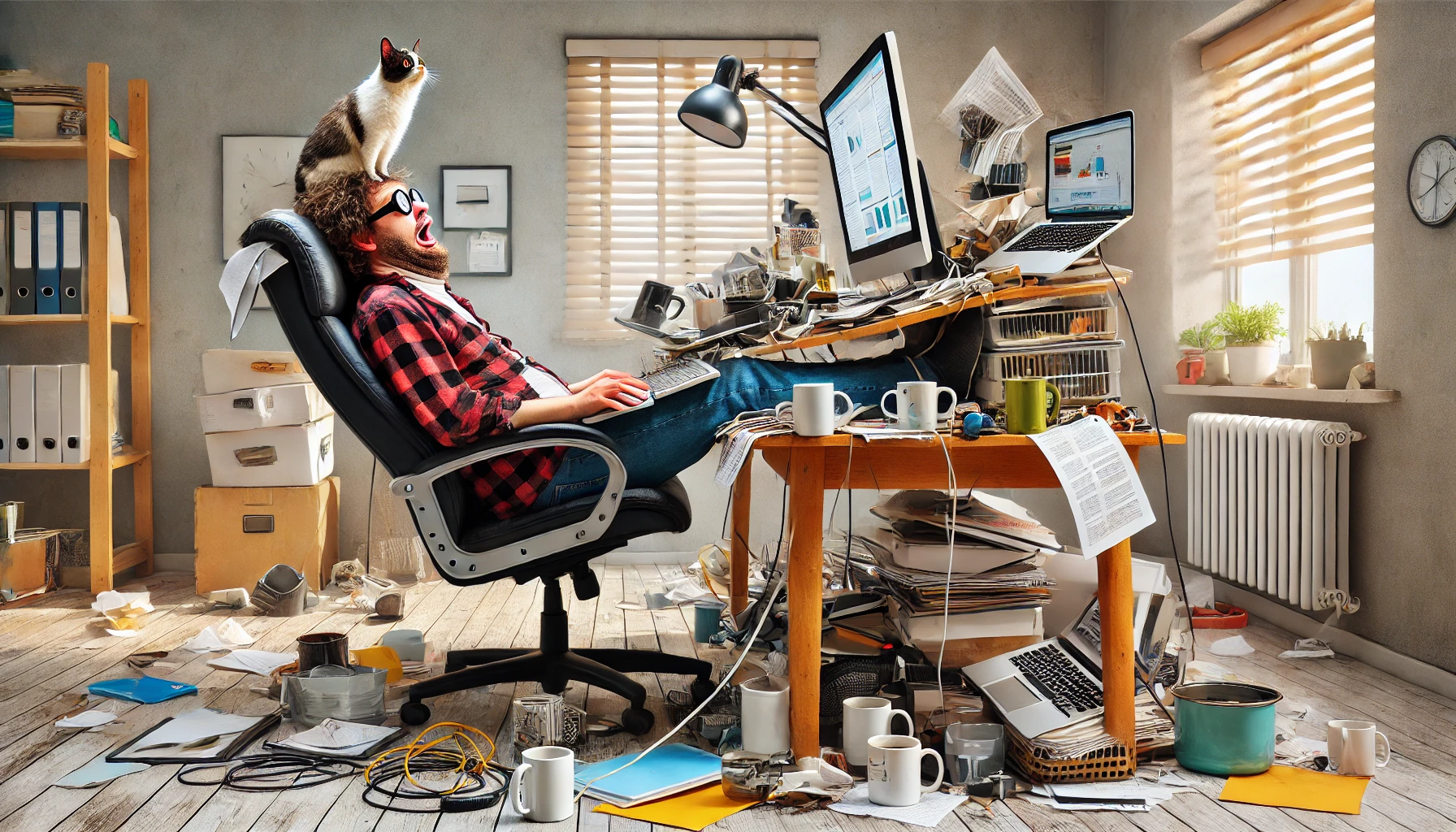
Let’s face it: working from home can be the absolute best… until you realize your office setup is about as ergonomic as a banana peel on an icy sidewalk. Sure, you love that you no longer have to wear real pants or make small talk at the water cooler. But if your body is constantly yelling at you in Morse code (hello, back pain!), it might be time to fix your workstation.
The good news? You don’t need a PhD in back-savior engineering to create a workspace that’s gentle on your body. In fact, it’s pretty simple once you know the basics. And guess what? I’ve gathered them all here, just for you. So brew another cup of coffee (or tea, if you’re fancy), and let’s get started!
Your Personal Throne
Think your old dining chair can double as an office chair? Adorable. Your spine would like to have a word. A real office chair with proper lumbar support and adjustable features is not a luxury—it’s essential. Without it, your back might stage a protest, complete with tiny picket signs and heartfelt chants.
An ergonomic chair supports your spine’s natural curve. Look for adjustable seat height and armrests so you’re not sitting like a slouchy shrimp. The goal is to sit with your feet flat on the floor and your knees at about a 90-degree angle. Your lower back should feel cradled by the chair’s curve. If not, you’re basically one Netflix binge away from a hunched-over future.
The Monitor: Don’t Let Your Neck Become a Giraffe
Here’s a fun experiment: count how many times you crane your neck forward to see your screen. If the answer is “I lost count,” you’re probably bending your neck like a soggy pretzel. Stop that. Your monitor should sit directly in front of you, about an arm’s length away. The top edge of the screen should be at or slightly below eye level, so you don’t spend your day channeling your inner turtle.
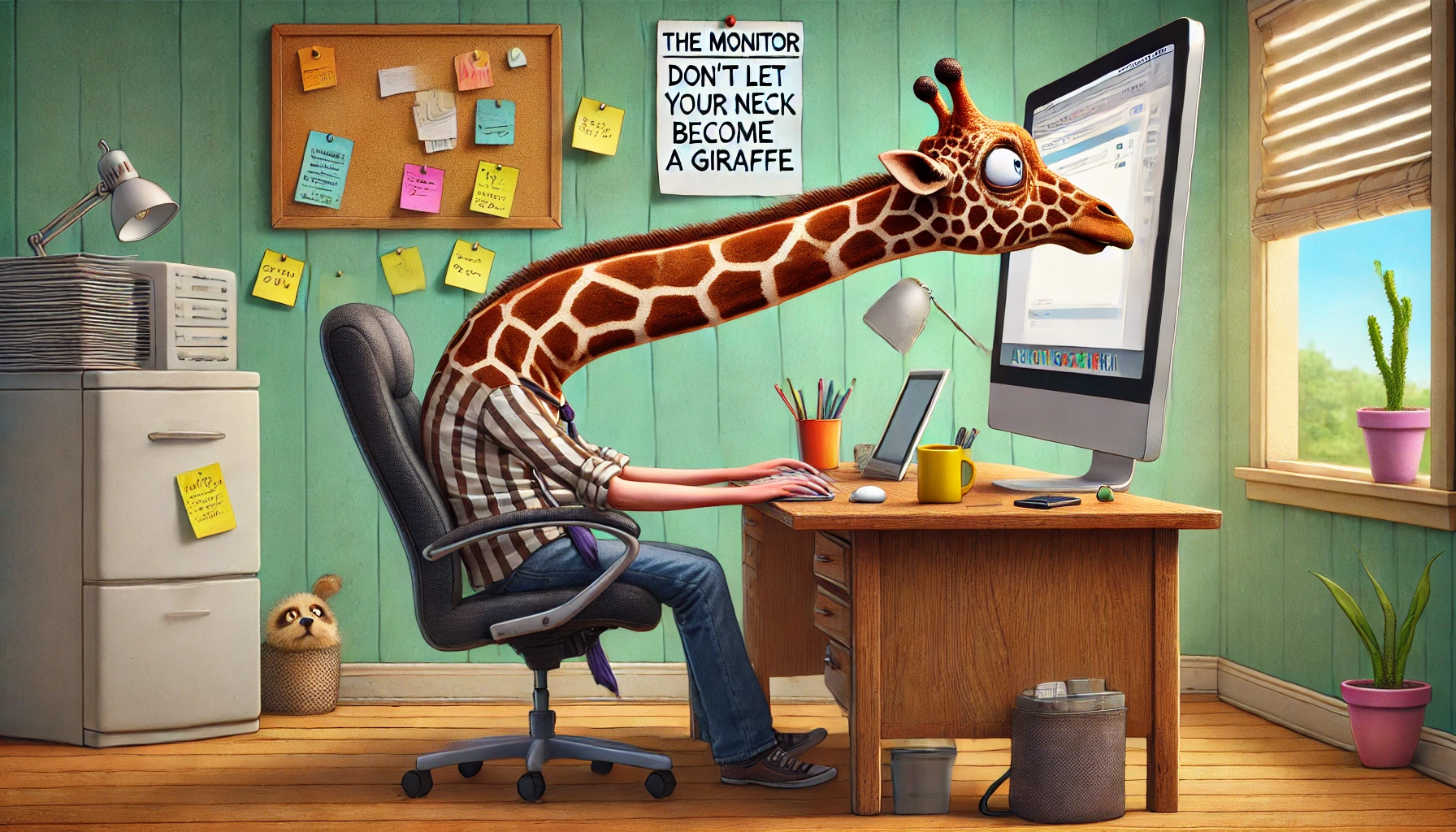
If you wear bifocals, lower that monitor by an extra inch or two. Your neck shouldn’t have to go on a sightseeing tour every time you read an email. In other words, the monitor should come to you, not the other way around. Adjusting this might feel weird at first, but your neck will quickly send you a thank-you note.
Your Desk Is Not Just a Dumping Ground for Coffee Mugs
Your desk height matters, even if you only picked it because it looked pretty on Pinterest. When you type, your forearms should be parallel to the floor. If they’re not, you’re either hunching your shoulders or dropping your elbows down to your lap. Neither is ideal.
Clear off those dozen coffee mugs, stacks of random papers, and that “Decorative” plant you forgot to water. Keep the things you actually use close by. That means pen, phone, and maybe a stress ball (for the moments your inbox explodes). A clutter-free desk isn’t just nice-looking; it helps you reach what you need without transforming into Stretch Armstrong.
Fun With Ergonomic Accessories
Remember when you thought all keyboards were the same? Ha! Ergonomic keyboards are shaped to keep your wrists at a neutral angle. Instead of bending your wrists like a contortionist, you’ll type more comfortably. Throw in an ergonomic mouse that fits your hand naturally, and you’ll suddenly remember what it’s like not to feel shooting pain through your wrist
A keyboard tray is a golden idea if your desk is a bit too high. Place that tray at a height where your forearms are straight and level. Keep your mouse nearby—no need to send it on vacation across your desk mat. The closer, the better, so your arm doesn’t need to take a field trip every time you click.
Sitting vs. Standing: The Plot Twist Your Body Demands
Turns out, sitting all day is about as healthy as eating candy for breakfast, lunch, and dinner. Standing all day isn’t great either. The secret? Alternate between sitting and standing. Yes, that means you’ll look like an over-caffeinated meerkat popping up and down, but trust me, your body will love it.
Standing desk converters are a genius invention that sits on top of your existing desk, allowing you to raise and lower your workstation at will. With this setup, you can stand when your hips start complaining and sit when your feet start crying. It’s all about balance. Your joints will sing your praises.
Don’t Work in a Dungeon
If your home office lighting makes a cave look cozy, it’s time to brighten up. Natural light from a window is ideal. It’s easier on the eyes, helps you see your workspace, and might even improve your mood. Imagine that—sunlight that doesn’t require going outside and pretending to like small talk with neighbors!

If you can’t park your desk by a window, use a decent lamp that lets you adjust brightness. Good lighting means less eye strain, fewer headaches, and a better chance you won’t end the day feeling like a vampire who squints at every beam of light. Your eyeballs deserve love too.
Break Time: The Ultimate Hack That Costs $0
Guess what happens if you have the world’s best ergonomic setup but sit motionless for eight hours straight? Your body still hates you. Even the best posture gets stale after a while. You need to move. Stand up, stretch, dance around your room—whatever floats your boat.
Taking quick breaks doesn’t just keep your joints happy, it also lets your mind reset. Step away for a few minutes, roll your shoulders, stretch your fingers, wiggle your toes—do something that feels good. Sometimes, just pacing around the room can wake you up more than another shot of espresso.
How to Make These Changes Without Crying
At this point, you might be thinking, “Do I need to be an interior designer slash chiropractor?” Relax. It’s easier than you think. Start by adjusting one thing at a time. Maybe start with your chair height today. Tomorrow, tweak your monitor position. The next day, declutter your desk. Rome wasn’t built in a day, and your perfect ergonomic setup won’t be either.
Also, don’t be afraid to invest a little. You’re not just throwing money at fancy gadgets; you’re investing in your comfort, health, and future ability to stand up without groaning like a pirate.
The Shocking Truth About Posture
Heads up: perfect posture isn’t about sitting like a robot 24/7. Your spine is meant to move. Good posture is about starting in a good position and then varying it throughout the day. Sit well, stand well, and shift around frequently. Even the best ergonomic setup won’t fix you if you refuse to move
Let’s be real: no one sits perfectly all day. That’s okay. Adjusting your setup means you get a strong “starting position” that’s less likely to cause pain. From there, just remember to wiggle a bit, stand every now and then, and swap out your seating position. Movement is key.
Why Your Body Will Love You for This
Think of your future self—10, 20, or even 30 years down the line. Do you want to be hunched over like some kind of Quasimodo who spent too long staring at spreadsheets? Probably not. Setting up your workspace with ergonomic smarts today pays off big-time tomorrow. Reduced back pain, fewer headaches, more energy… you get the point.

When you work without discomfort, you’re more productive. Shocking, I know. Instead of getting distracted by that dull ache in your neck, you can focus on your projects, your emails, and your next great idea. Who knew being comfy could help your career?
The Hidden Perks of a Better Setup
When your workspace supports you, you’ll notice side effects beyond just feeling better physically. With less pain, you’ll be in a better mood. With a better mood, you’ll handle stress more easily. Handle stress more easily, and suddenly you’re the calm eye of the storm everyone wishes they could be.
Plus, when you show off your shiny new ergonomic workspace to friends and family (or brag to your cat, we don’t judge), you’ll look like a total WFH pro. It’s like having a home office that silently screams, “I’ve got my life together.” And that’s a message worth sending—even if it’s half true.
Don’t Overcomplicate This—Just Start
You don’t need a magic lamp or a genie to fix your posture. Small changes add up. Even choosing a better mouse can make a difference. Eventually, these tweaks become habits, and before you know it, you’ll realize you’re not rubbing your neck every five minutes or stretching your wrists like an amateur contortionist.
Over time, you’ll wonder how you ever worked without these ergonomic tricks. You’ll become that person who preaches the gospel of lumbar support and standing desks to anyone who dares to mention back pain. Yes, you might be annoying, but at least you’ll be pain-free annoying.
Wrapping It Up
You made it this far, which means you’re at least kind of interested in not destroying your body for the sake of your job. That’s progress! By choosing the right chair, adjusting your monitor, optimizing your desk, using ergonomic tools, balancing sitting and standing, improving lighting, and taking breaks, you’re setting yourself up for sweet, sweet ergonomic success.
Your home office doesn’t have to be a torture chamber. With these tips, it can become a friendly, comfortable space that helps you do your best work without making your back beg for mercy. So go forth, fellow WFH warrior, and make your workspace something worth sitting (or standing) in.




